Sketch Support #8 | Learn How to Use and Adapt Scrapbook Sketches | Day 3
- Allison
- Apr 22, 2020
- 3 min read
For my day 3 layout I decided to take one element to the extreme!
Here is the one-page sketch I have used as the starting point for each layout this week.

You can download the full sketch with measurements and placements here.

Supplies used - Cardstock: American Crafts; Patterned paper: Simple Stories; Chipboard and stickers: Simple Stories; Foam words: American Crafts; Nuvo Drops: Tonic Studios; Watercolors: Pink Fresh Studios; Circle punches: Fiskars, EK Success, and Recollections; Stars: Bella Blvd.; Embroidery floss: DMC; Computer font: American Typewriter
Variation #1 - Highlighting a certain element.
I love working with a cluster of circles. I mentioned on day 1 how they are the probably the easiest shape to cluster because no matter how much you overlap them, you can still tell that it is a circle. It's kind of hard to mess it up.
I wanted to take the circle cluster on the bottom of the photos and blow it up and make it the main focus of the layout.
First thing, I removed the 4 x 6" photos going across the layout. I wanted to have this huge circle cluster going up the page and I wanted to include all of my photos into that design.
To build this circle design, I figured out which photo I wanted to highlight the most. I made that photo the largest of the circles and placed it on the horizontal strip.

Then I used slightly smaller circles for the remaining three photos. I always start by arranging my larger circles first, so with this layout, that is the four photo circles. Once I was happy with the arrangement of those circles, then I could start filling in the rest.

That's always the easiest way to build a large cluster. Use those large circles to build a base design and then fill in what you need around that.

Variation #2 - Moving elements to fit your design adjustments.
I moved the horizontal strip up a little. Because I was making such a large circle cluster and because I had removed the 4 x 6" photos, I wanted the strip to be closer to the center of the layout.
I decided to align it with the large circle photo. It's a good way to bring attention to that photo. If you look at the sketch, the photo circle is placed right on top of the horizontal strip.
Variation #3 - Adding more strips.
I added a few extra strips to the horizontal strip. Because I had so much open space there was plenty of room to add a little more without having to adjust anything.

One thing I love about this boy collection from Simple Stories is how it pairs bright and bold colors with black and white. I love that combo and I wanted to incorporate it into that strip by having a brightly colored larger horizontal strip with some smaller black and white strips framing it.
Variation #4 - Moving the journaling block.
When I eliminated the 4 x 6" photos, I kind of lost the area where the journaling block was. My solution was to add it just above the horizontal strip.
A lot of times I like to keep the important elements grouped together or close to something that will help bring attention to it. I thought bringing the journaling in, close to the photos and title was a good fix.
Variation #5 - Adding a large background.
The last change I made was adding a large background. With so much white space on this layout, I liked the look of having a patterned frame around the layout. To me it kept that white space from being too overwhelming. Don't get me wrong, I love some white space! I just wanted to have a balance of busy and calm and I felt like the background gave it the balance that it needed.
That's all for today! Check back tomorrow for layout #4!



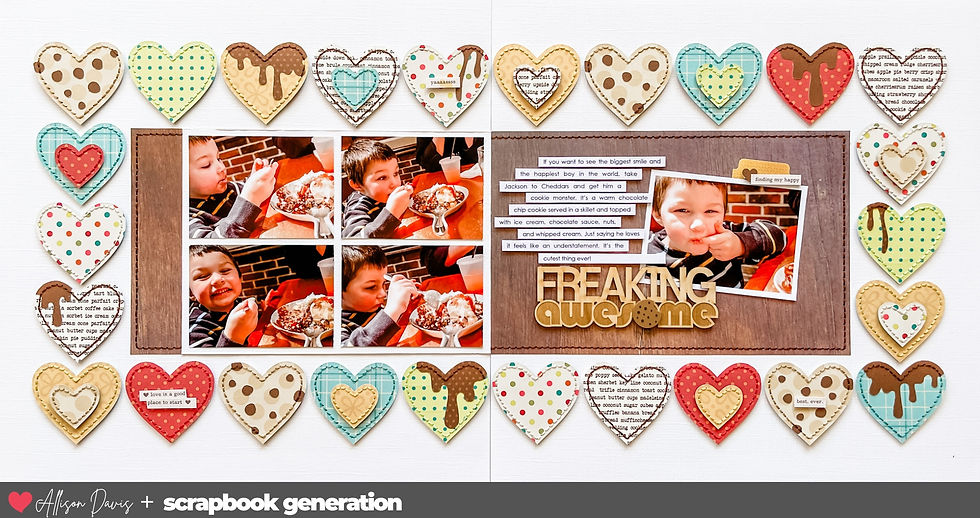

Another unusual aspect of the watch is the angularity of the components. This gives link the watch a pretty idiosyncratic appearance but it's one which is, if unusual for a link tourbillon minute repeater, consistent with the aesthetics Carl F. link Bucherer has used for its other peripheral rotor calibers, particularly the original CFB A1000 from 2008.
The Concept is like a Koenigsegg for the wrist. It's a super-sleek beast of a watch that looks fast and powerful and with an engine that feels like IT could rocket you to the moon. Being able to see the split-seconds mechanism which has link been inserted within the ball link bearing holding the oscillating weight is yet another treat. Why would you link want technical achievement you can't even see to appreciate?
So, I think you have used the papers from Lil Dude bit what is the colorful paper in the middle of the page and the triangles? I can’t seem to find it in the lil dude collection? Also, what do you do to the edges of your papers to get them to stand up just a little bit. Your work is so beautiful and perfect.
I love your layouts, Allison! This one especially, with all the happy colors & the pops of black, caught my eye. I may have to scraplift this one! 😊