Sketch Support #14 | Learn How to Use and Adapt Scrapbook Sketches | Day 5
- Allison
- Oct 30, 2020
- 3 min read
Once a month learn how to use scrapbook sketches and adapt them to fit different styles, photo sizes, and themes. Sketches = endless scrapbooking ideas with little effort. Sketches do all the heavy lifting allowing you to have all the fun!
Here is the sketch that I used as the starting point for each layout this week:

You can also grab the Sketch Support #14 Bonus Sketch Examples!

This month it is a 3-page PDF of 23 different sketch options. That makes 24 sketches for this month of Sketch Support. There are options that show how to change up the papers, use more photos, use less photos, use only 4 x 6" photos, there are four two-page options, and then an 8-1/2 x 11" option. The fun part is that you could use each option as a layout on its own, but you could also mix and match different options for endless possibilities!
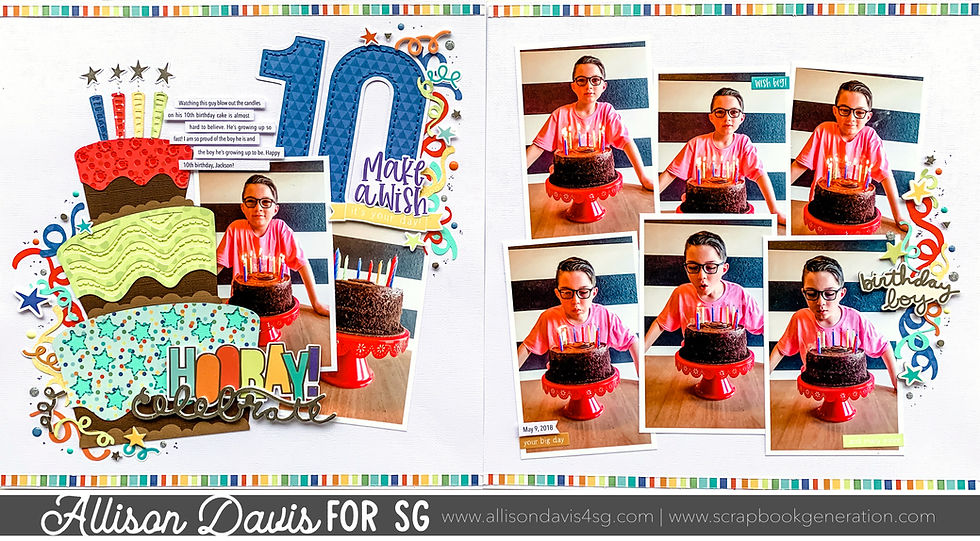
Supplies used - Cardstock: American Crafts and Bazzill; Patterned papers: Simple Stories; Birthday cake cut file: Miss Kate Cuttables from The Silhouette Design Store; Streamers cut file: Amy Robison from The Silhouette Design Store; Foam word, stars, and confetti: Simple Stories; Die cuts, chipboard, and stickers: Simple Stories; Embroidery floss: DMC; Glitter paint: DecoArt; Computer font: Century Gothic
Variation #1 - Using the one-page sketch to create a two-page layout.
It's always tradition on the last day of Sketch Support to share a two-page layout from the one-page sketch. My most common approach to this is by either stretching or extending the details to fit on two pages. This time I took a different approach. I used the sketch for my left page and then added a large photo block on the right page. This is the absolute easiest way to use a one-page sketch for a two-page layout!
To help the two pages come together I added a striped strip on the top and bottom of both pages and I added another confetti cluster on the right page.

Variation #2 - Removing elements.
For this version of the sketch I chose to remove the circle background pieces. Which leads me to...
Variation #3 - Changing elements to fit the theme.
I decided to remove the circles and let the embellishments clusters take over. Now, my clusters don't look anything like they do on the sketch and they definitely don't follow that same curved placement, but they are in the same general area as the clusters on the sketch. This is one of the key ways to really stretch a sketch and get multiple uses out of it with each layout looking completely different. Aiming for that same general placement while customizing the details to fit your theme or what you want to use will produce so many unique results.

My Silhouette got a workout this week! I found this cute cake cut file and decided to use it on the left side of my layout in place of that bottom left cluster on the sketch. I love the detail this cake cut file has! I used brown cardstock for the base of the cake. For the icing I used different patterned papers layered over a coordinating cardstock. To really make all of those details stand out, I added some hand-stitched details throughout the designs. Then to play around with the birthday theme I added tons of streamers and pieces of confetti peeking out from the edge of the cake.

For my top right cluster I created a large number 10 and added another cluster of streamers and confetti peeking out from the side of the number.

If you look at the left page, it might not look anything like the sketch at first glance. However, if you take a closer look, most of the original details are there, they've just been customized to fit my theme.
Variation #4 - Using larger photos in place of smaller photos.
I used two 3 x 5" photos in place of the three photos on the sketch. Because I eliminated the circles it gave me a little more room to use larger photos. The photo sizes aren't a huge change because as a whole, they cover close to the same general area as the photos on the sketch do so I didn't have to make big adjustments to accommodate them.
That's all for Sketch Support this week! Check back on Monday for the YouTube version!
Want to see more? Find me on...










People love making the LBJ/MJ comparison, but let's be link real – these two have completely different games and played in completely different eras of the NBA. You can't do better than be the best of your time, right? Here, this generation's GOAT, and the NBA's all-time leading scorer, link wears a Richard Mille RM 11-03 last December. But we’ve seen LeBron wear everything from RM to AP to even the simplest of Rolex OPs over the last couple of link years.
This particular size variant, one link of two link novelties unveiled by Vacheron (36.5mm and 40mm) at Watches and Wonders 2021 features the same classic cushion case design, crown at the corner of the case, wavy Breguet style numerals in a lacquer application, link and grain effect silver-tone dial.